RedHat 7 / CentOS 7 : Installation des VMware Tools
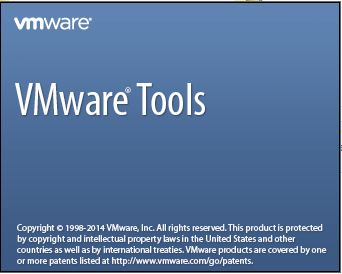
Reprise d'un billet de mon ancien blog
Suite au déploiement de RedHat 7 “minimal” , nous nous sommes rendu compte que les VMware Tools fournis avec nos ESX 5.5 ne fonctionnaient pas, un message d’erreur du à l’absence de la commande ifconfig apparait lors de la configuration
Setup is unable to find the “ifconfig” program on your machine. Please make
sure it is installed.
Deux solutions se sont présentée à nous :
-
Installer la commande ifconfig
yum install net-tools -
Installer une version des tools “compatibles” avec RedHat 7
Il va de soit que nous avons opté pour la deuxième solution ?
[root@dev ~]# rpm --import http://packages.vmware.com/tools/keys/VMWARE-PACKAGING-GPG-DSA-KEY.pub
[root@dev ~]# rpm --import http://packages.vmware.com/tools/keys/VMWARE-PACKAGING-GPG-RSA-KEY.pub
[root@dev ~]# cat > /etc/yum.repos.d/vmware-tools.repo <<EOF
[vmware-tools]
name = VMware Tools
baseurl = http://packages.vmware.com/packages/rhel7/x86_64/
enabled = 1
gpgcheck = 1
EOF
[root@dev ~]# yum install -y open-vm-tools-deploypkg
Loaded plugins: product-id, subscription-manager
Resolving Dependencies
--> Running transaction check
---> Package open-vm-tools-deploypkg.x86_64 0:9.4.10-3 will be installed
--> Processing Dependency: open-vm-tools < 9.5 for package: open-vm-tools-deploypkg-9.4.10-3.x86_64
--> Processing Dependency: open-vm-tools >= 9.4 for package: open-vm-tools-deploypkg-9.4.10-3.x86_64
--> Processing Dependency: libmspack for package: open-vm-tools-deploypkg-9.4.10-3.x86_64
--> Running transaction check
---> Package libmspack.x86_64 0:0.0.20040308alpha-2 will be installed
---> Package open-vm-tools.x86_64 0:9.4.0-3.el7 will be installed
--> Processing Dependency: libicuuc.so.50()(64bit) for package: open-vm-tools-9.4.0-3.el7.x86_64
--> Processing Dependency: libicui18n.so.50()(64bit) for package: open-vm-tools-9.4.0-3.el7.x86_64
--> Processing Dependency: libicudata.so.50()(64bit) for package: open-vm-tools-9.4.0-3.el7.x86_64
--> Processing Dependency: libdnet.so.1()(64bit) for package: open-vm-tools-9.4.0-3.el7.x86_64
--> Running transaction check
---> Package libdnet.x86_64 0:1.12-13.1.el7 will be installed
---> Package libicu.x86_64 0:50.1.2-11.el7 will be installed
--> Finished Dependency Resolution
Dependencies Resolved
...
Installed:
open-vm-tools-deploypkg.x86_64 0:9.4.10-3
Dependency Installed:
libdnet.x86_64 0:1.12-13.1.el7
libicu.x86_64 0:50.1.2-11.el7
libmspack.x86_64 0:0.0.20040308alpha-2
open-vm-tools.x86_64 0:9.4.0-3.el7
Complete!
Ensuite on démarre le service des VMware Tools
[root@dev ~]# systemctl status vmtoolsd
vmtoolsd.service - Service for virtual machines hosted on VMware
Loaded: loaded (/usr/lib/systemd/system/vmtoolsd.service; enabled)
Active: inactive (dead)
Docs: http://open-vm-tools.sourceforge.net/about.php
[root@dev ~]# systemctl start vmtoolsd
[root@dev ~]# systemctl status vmtoolsd
vmtoolsd.service - Service for virtual machines hosted on VMware
Loaded: loaded (/usr/lib/systemd/system/vmtoolsd.service; enabled)
Active: active (running) since Wed 2014-08-13 16:31:23 CEST; 1s ago
Docs: http://open-vm-tools.sourceforge.net/about.php
Main PID: 4303 (vmtoolsd)
CGroup: /system.slice/vmtoolsd.service
└─4303 /usr/bin/vmtoolsd
Aug 13 16:31:23 rhel7 systemd[1]: Started Service for virtual machines hosted on VMware.
Vérification de la version des VMware Tools
[root@dev ~]# vmtoolsd -v
VMware Tools daemon, version 9.4.0.25793 (build-1280544)
[root@dev ~]#
